Please backup all your contacts and other things.
[Download this pack to backup contacts, messages etc. Link - BackUp Pack]
--1.Usb Debugging must be enabled --> (Settings->Applications->Development Enable USB Debugging)--
--2.Use 7z to extract files throughout tutorial. Link - 7zip--
1. Install z4root application to root your mobile.
Download - z4root v1.3.0
Note- It may void your manufacturer warranty.
2. Download and copy these files to your sdcard.
File 1 (without extracting)
File 3 (after extracting)
File 4 (without extracting)
3. Download and copy these files in your computer.
ClockworkMod Recovery
Odin Flasher
EUROPA_v1.0.ops
4.a. Power Off your mobile and Hold Volume Down + Home + Power Button. You should see the Download Screen
4.b. Now Fire up ODIN.
5. Select the EUROPA_v1.0.ops in the OPS field.
6. Select One Package and ClockworkMod-Galaxy5-v0.5.tar in the one package Field.
7. Connect your phone to your pc via usb cable, wait for it to show up in ODIN.
8. Once it shows up click START ( follow the images below)
9. Now your phone will bootup in recovery mode. 10. Using the D pad or Volume +/- buttons browse to Backup and Restore.
11. and select backup ( let the device backup your existing rom on the memory card).
12. Once done press the back button to come back to the main recovery screen.
13. Browse to Wipe date /factory reset and initiate it by selecting “yes”.
14. Browse to wipe cache / initiate it by selecting “yes”.
15. Browse to advanced : Wipe dalvik cache and "yes".
16. Browse to “Install zip from SD card”.
17. Choose “Select zip from SD card”.
18. Select the “update-cm-7.1.0-RC1-MADTEAM-v1.5-signed.zip” we copied to the sdcard earlier.
19. Repeat step 16-17 to install Baseband File (file 3) and Google apps (file 4).
20. Once all the above is done : reboot your phone by selecting reboot now in recovery menu.
21. You will be boot into Cyanogen Mod 7.1 , but this time you will get the “Tap Android to Start” screen.
22. Follow the directions on the screen.


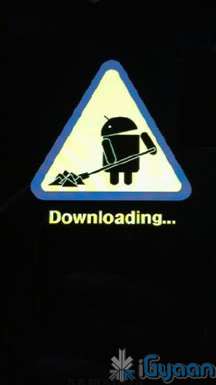


No comments:
Post a Comment